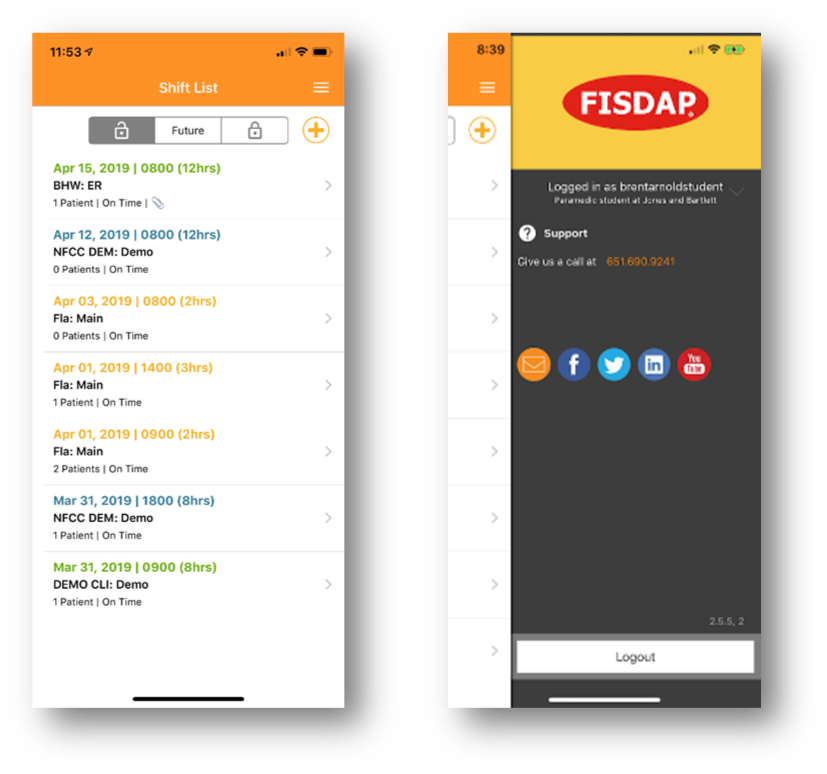Fisdap Student Tutorial: How do I view my Shift List in the mobile app?
by
Fisdap
Apr 13, 2020
The Fisdap Mobile App sorts shifts differently than the desktop application. Rather than showing all of your shifts on one list, they are separated into three sections:
- Unlocked
- Future
- Locked
You will also find your Maps and Quick Add Shifts here.
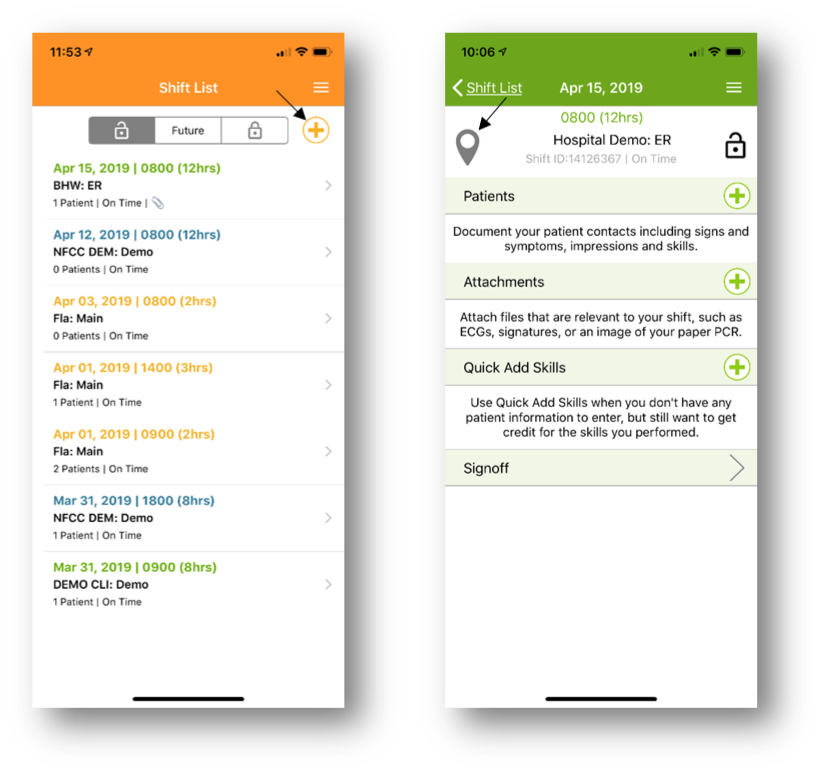
The user experience is similar across iOS and Android, with native controls that users expect:
Android – Shift List and Side Menu
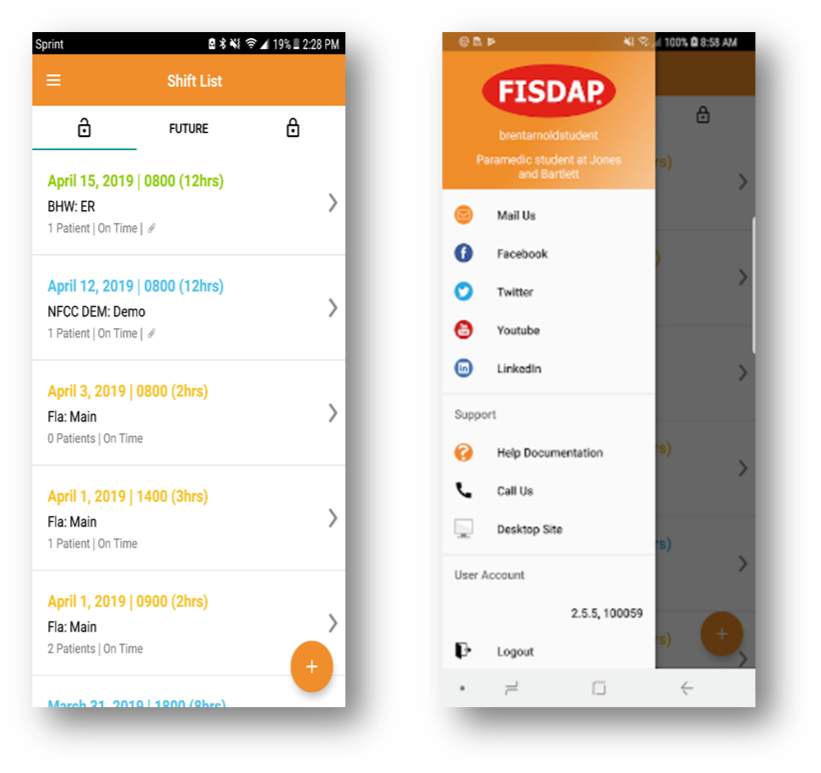
iOS – Shift List and Side Menu